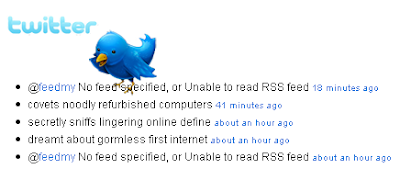
1.Log in to your dashboard--> layout- ->Page Elements
2.Click on 'Add a Gadget' on the sidebar.
3.Select 'HTML/Javascript' and add the code given below and click save.
NOTE : Remember to replace TWITTER-USERNAME with your real twitter username.Look at the example below.
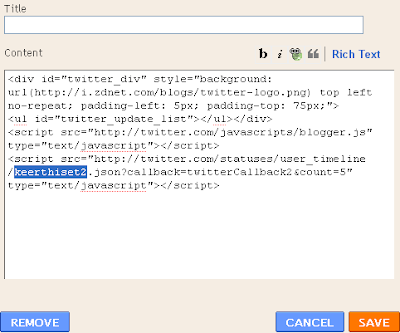
Now you are done.






0 comments:
Post a Comment